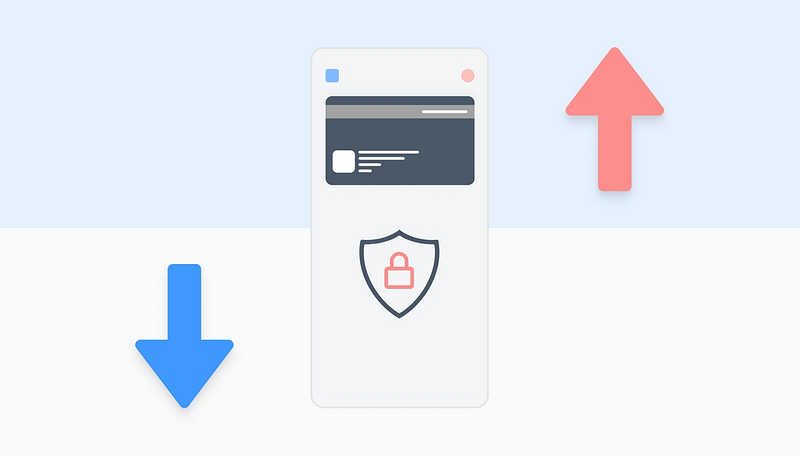“Portable” is one of the 10 principles of self-sovereign identity (SSI). In order to achieve portability or self-sovereignty, an individual must be able to control where their identity information and credentials are stored. They must be able to leave their current provider and move to a new provider and never be trapped in vendor lock-in.
Wallet portability for individuals has always been an aspiration of wallet providers, but until today, has never been successful. We’re proud to announce that Trinsic has achieved interoperable wallet portability with two other SSI wallet vendors—Lissi and esatus AG. For the first time, an individual can “fire their wallet”¹ and use a new one.
What is wallet portability?
When we talk about wallet portability with other vendors, we mean you can seamlessly transfer your SSI wallet between these different applications by exporting from one wallet and importing into another (“import/export”). With import/export functionality, you are no longer tied to or reliant on a single technology provider.
“Portability between Aries wallets is a long time coming. It’s a huge win for the vision of SSI,” said Trinsic CEO Riley Hughes. “Import/export should be standard in any SSI wallet—because if a wallet doesn’t support portability, it’s not really self-sovereign.”
This first implementation amongst 3 vendors is a first step in what we hope will be a larger community effort to converge on best practices for interoperability of SSI wallets.
Wallet portability in action
The Trinsic Wallet, the Lissi app, and the esatus Wallet are three separate SSI wallets that support the import/export feature. The video below shows Trinsic CEO Riley Hughes easily moving his wallet from Trinsic to Lissi and then back again, all while receiving and verifying credentials with no interruption:
Below are the step-by-step directions of what the video shows.
Transfer credentials from the Trinsic Wallet to the Lissi app:
- In the Trinsic Wallet, go to Settings and click the Export Wallet tab.
- Copy down the recovery phrase.
- Click on the Export Wallet button.
- Save the wallet to wherever you’d like to store it.
- Open the Lissi app (this can be done with the esatus Wallet as well), go to Settings, and click on the Recover Account tab.
- Click on Open File and choose the Trinsic Wallet file.
- Paste in the recovery phrase that was copied from the Trinsic Wallet and click Recover Backup.
Transfer credentials from the Lissi app to the Trinsic Wallet:
- In the Lissi app, go to Settings and click on the Create Export/Backup tab.
- Write down the recovery phrase and click Continue.
- Verify the recovery phrase by clicking on the words in the correct order.
- Name your backup file and click Export.
- Unzip the exported file.
- Open the Trinsic Wallet, click on Settings, and click on the Backup and Restore tab.
- Click on the Restore Wallet button, select Local Backup, and choose the Lissi wallet file.
- Type in the recovery phrase and click the Recover Wallet button.
“We celebrate with the community in the achievement of SSI wallet portability and are proud that Lissi Mobile Wallet is one of the first truly portable wallets,” said Helge Michael, the Program Manager at Main Incubator who runs Lissi. “Self-sovereign identity has made incredible progress in the last couple of years, and we can now add wallet portability to the list.”
Our commitment
The Trinsic team is driven by the goal to make self-sovereign identity more accessible to the world, and wallet portability is an important part of that. We’ve developed the world’s most powerful verifiable credential & digital wallet platform that powers hundreds of companies and developers, all while keeping interoperability and portability as a priority.
With Trinsic’s fully-loaded package of 3 APIs, a front-end Studio, robust documentation, and SDKs in popular languages, your team is equipped with the flexibility and functionality needed to build something extraordinary.
- Trinsic Studio: An easy-to-use web interface for managing credential exchange with no code. Also serves as the mechanism to acquire API keys and manage billing for paid plans. Try it for yourself completely free, and issue a credential in less than 5 minutes!
- Provider API: Our newest API enables developers to programmatically provision issuer and verifier cloud agents. Learn more about the provider API in the recent launch announcement.
- Credentials API: Our core API enables developers to have a turnkey way to issue, verify, and manage verifiable credentials on any Hyperledger Indy network. Check out our documentation or one of our reference applications to get started.
- Wallet API: An API for creating and managing cloud wallets on behalf of credential holders. It’s the backend of our Mobile SDK, which you can read more about in our recent post about building your own SSI wallets. Get started with the API by checking out the documentation.
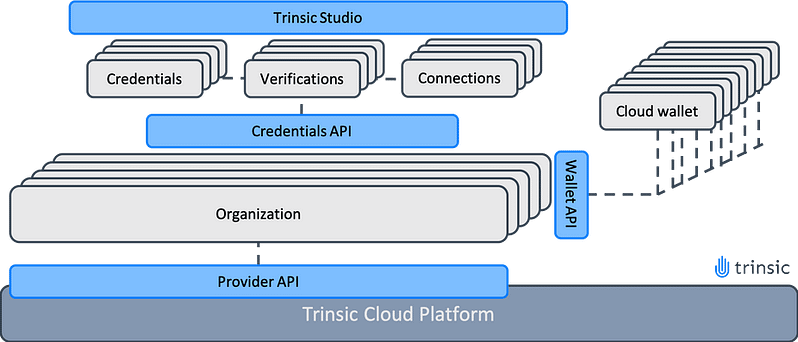
Future plans
Our approach to wallet portability shouldn’t be viewed as the end-all be-all. Further iterations and evolution will happen over time as the SSI community continues to converge on standards and protocols relating to wallet portability. We do commit, however, to being involved in that effort. If you’d like to get involved, here are some things we’d love your contributions on:
- Currently connections are lost through the import/export process. Connections are a persistent 1:1 relationship between two parties and rely on endpoints provided by mediator agents to ensure messages are routed to the correct wallet. Because the approach to mediator agents aren’t completely standardized between vendors, connections do not transfer seamlessly across different vendors.
- The export function creates an encrypted, duplicate wallet which you can use as a backup. This is extremely useful if you lose your device and want to restore your wallet. But it also enables you to upload your wallet to multiple devices. This is useful if you want a tablet & mobile wallet to be in sync, but can be problematic if you duplicated your wallet onto other people’s devices, allowing them to present your credentials. Ensuring the integrity of credentials across the import/export process is the subject of future work.
- All the mobile wallets that support portability are based on the Aries Framework .NET. Further testing will be required to determine whether the exported wallet can be opened seamlessly in other Aries frameworks or whether additional limitations will arise.
- The import/export implementation is specifically geared toward local wallets and applications (ie., mobile wallets). Enterprise wallets and cloud wallets are out of scope.
Our ask
If you are a developer or business that has created its own Aries-based wallet and would like to implement import/export functionality, join the Aries Working Group where these ongoing interoperability efforts are happening. If you’re a developer or business who is interested in utilizing Aries or digital wallets, we encourage you to check out the Trinsic platform. If you are an individual, give portability a try by exporting your verifiable credentials to and from one of the wallets that supports interoperability. As always, feel free to contact us if you have any questions—we’d love to chat.
Notes
- This is a phrase coined by Timothy Ruff, a longtime advocate for portability.