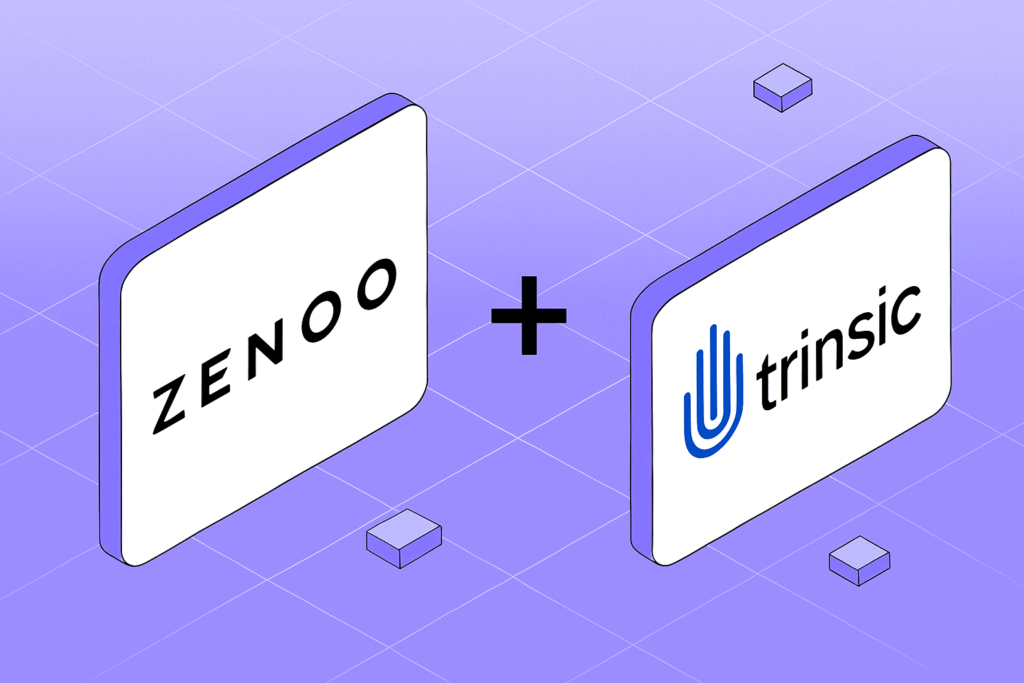A Collaboration Between Trinsic and the Government of British Columbia
- Note: This is a demonstration intended to show the participant an example scenario involving theoretical government web services, a theoretical medical lab, and a theoretical long-term care facility. This demo was done at the Internet Identity Workshop #30 to show interoperability between two codebases, and how verifiable credentials from multiple issuers can be used to provide portable trust to the participant. Any real-world application of verifiable credentials for COVID-19 test results should only be deployed with expert counsel from medical, scientific, and legal advisors.
Introduction to the Demo
The COVID-19 pandemic needs no introduction. Companies and individuals in all industries are trying to find ways they can contribute to the global community to alleviate the impact of the pandemic. The tech community has been no different, with scores of software companies offering to provide free or discounted services during the crisis.
The self-sovereign identity (SSI) community has also been no different. Soon after the pandemic struck the United States, Trinsic and more than 60 other companies came together in a community effort to see how the technology we’ve spent years developing could help the world. We at Trinsic have offered the paid plans for our industry-leading platform free to people working on this problem. Global enterprises, governments, and startups alike have responded to our call to action and are actively researching potential solutions. We’re also putting out content about the SSI industry’s COVID-19 related efforts regularly, including last week’s blog post about how to make sure you’re building something the industry actually needs.
In this week’s post, we’re excited to share a demo that some folks from the Government of British Columbia (BC Gov) and the Trinsic team worked on together for the Internet Identity Workshop (IIW), which took place over the last few days virtually.
Demo Scenario
In this demo, you’ll be playing the role of an essential worker for a fictional long-term care facility in British Columbia. This facility wants to reduce the risk of transmission of the novel coronavirus as much as it can, so it will need to verify the following things:
- You are who you say you are
- Your company has deemed you an essential employee
- You were sent by your company to do a job at the facility
- You were recently tested for COVID-19, and the test result was NEGATIVE
- Even though the risk of transmission isn't eliminated, using verifiable credentials to verify these four things allows the long-term care facility to trust the information it gathers and make better risk decisions.
1. Download Digital Wallet
To begin the demo, you’ll need to install the Trinsic Wallet. To get the wallet, scan one of the QR codes below with your phone or click the button to navigate to the app store for your OS.
For iOS
For Android


- The Trinsic Wallet is built using open source standards which means it is interoperable with other SSI wallets. That means in theory, you could use any SSI wallet to complete this demo. However, this demo uses connectionless credentials which aren't yet supported by other wallet providers, meaning you'll need to use the Trinsic Wallet for now!
2. Set Up Wallet
Once you’ve downloaded the Trinsic Wallet, you’ll need to make sure the wallet is connected to the correct network. You can switch the network in your settings menu. See the screenshots below for instructions.
Step 1
Step 2
Step 3



Navigate to the settings menu
Navigate to the network selector
Select “BCovrin Test”
- Trinsic products are "ledger agnostic" which means they support multiple underlying networks. This demo was created on the BCovrin TestNet, a Hyperledger Indy-based network used for testing in Canada.
3. Get Verified as a Person by British Columbia
Now that your wallet is set up, you can get your first credential! You’ll need to get verified as a person before you proceed. BCGov provides a web service that anyone can use to get a demo “verified person” credential. For the demo, you’ll enter your own information, but ideally, a real service like this would be integrated with the systems that provide government IDs.

- In this demo, BCGov is acting as the identity proofing authority. In other words, they're verifying that you're a real person. However, not all governments are this forward-thinking or tech-savvy. In your locality, you may need to use a third-party identity proofing service like a digital notary, Onfido, etc.
4. Get Three More Credentials
Now that you have a verified person credential, you can prove your identity to other services digitally. The services below will give you the credentials required to complete the demo.
In order to get your COVID-19 test in Canada, you’ll need your personal health number. This is a Canadian healthcare system identifier. For the purposes of the demo, a random PHN will be assigned to you.
In this scenario, COVID-19 test kits are in short supply, so they’re only given to people who are symptomatic or are essential employees. Therefore, your company must designate you as “essential” in order to proceed. Navigate to the following link and fill out the fields provided.
Now that you’ve been deemed an essential worker, you need to receive a work assignment. The following link will enable you to get a credential that specifies the facility, purpose, and location of your assignment.
- These steps might feel arduous or repetitive, but that's because this is a demo. If this were reality, these processes would be integrated with existing systems and made much more streamlined. Once this process is completed once, the credentials are yours forever! That means you don't have to re-verify yourself again and again.
5. Get COVID-19 Test Credential
As an essential worker, you’re eligible to get a COVID-19 test. You’ll need to prove you’re a verified person, that you have a valid personal health number, and that you’re an essential employee. If you can prove those things, then an imaginary test will be done, and the results will be issued to your digital wallet.

- This credential issuing web service was set up in just a few hours using the Trinsic APIs. In fact, wrangling the CSS for the UI took more time than integrating the API!
6. Present Credentials to Access a Secure Long-term Care Facility
You’re almost done! It’s time for you to go to work at the long-term care facility. As mentioned at the beginning of the demo, the facility needs to verify that you’ve been recently tested, that you’re an essential worker, and that you’re a verified person.
Imagine that you drive up to a secure access point and see a QR code on the gate. You pull out your phone from the safety of the inside of your car to scan the code. Click the link below to view the QR code.

After you scan the QR code on the gate, a screen displays the ‘holder view’ which says, “Please wait while your credentials are being verified.” An employee with an iPad sees the ‘verifier view’ which displays a list of all the information that was requested, along with a green check icon if it’s valid and a red icon if it’s not. The employee then can choose whether to ‘Approve’ or ‘Reject’ your access based on the information they have received.
- Notice the beauty of verifiable credentials! They were issued to you by one service, but could be verified by any other service. Being able to take verified attributes about yourself to various different services means that your identity is "portable" and is no longer locked inside of corporate silos. For the first time, you can easily prove your identity online and control your data.
7. Next Steps
Congrats for completing the demo! If you enjoyed this demo, please share it with your network. Special thanks to John Jordan and his team in British Columbia who continue to push the boundaries of innovation as a government and collaborate with private-sector companies like Trinsic (esatus AG’s digital wallet was also demonstrated at IIW with this demo).

Trinsic provides a full-stack SSI platform built specifically for developers. Our APIs are actively used by over 150 developers and companies who are spending more time building interesting software and less time worrying about the low-level protocol complexities. Plus, our platform is free forever (with limited usage). Architected for massive scale, Trinsic’s cloud-hosted services have robust security and uptime guarantees. We partner with innovators around the world to bring SSI solutions to life.
- If you're interested in using verifiable credentials to address the COVID-19 pandemic, you can access our paid plans for free. Just reach out below to get started.