Note: This post refers to Trinsic’s version 1 platform and wallet application. While the details mentioned below are still accurate, new Trinsic users should refer to Trinsic Ecosystems and Identity Wallets to learn more about how we’re approaching wallets in our next generation platform.
In self-sovereign identity (SSI), the securest way to share, issue, and verify credentials between two parties is to create a ‘connection‘ between them. When you create a connection, you create a secure, peer-to-peer communication channel between you and the other party. Through that communication channel, you can exchange credentials and messages to another party without the fear of man-in-the-middle or other attacks. To learn more about how connections in SSI work, check out our documentation on the subject.
In this blog post, we will explain how to create connections in Trinsic Studio. Throughout the steps below, we will be referring to a fictitious person, Alice Smith, who is a recent graduate of Faber College and is applying for a job. Alice has already received her digital diploma in the form of a verifiable credential and is wanting to apply to work for a company called ACME Corp. In order to start the online job application, Alice must first make a connection with ACME Corp.
Follow the steps below to learn how to create connections in Trinsic Studio!
Sign up for a free Trinsic Studio account
To do so, go to https://trinsic.studio/ and follow the instructions on the screen.
Create an Organization
Before Alice can create a connection with ACME Corp., ACME Corp. must exist as an Organization in Trinsic Studio. So let’s do that real quick!
- Click on the “+Organization” button on the dashboard screen.
- Create an Organization called ACME Corp. Feel free to upload a logo if you would like. For the Preferred Network drop-down, make sure you are on Sovrin Staging for this walkthrough. Click “Continue to Review”.
- After making sure all the information is correct, click “Confirm”.
Now that ACME Corp. is an Organization in Trinsic Studio, Alice can make a connection with it.
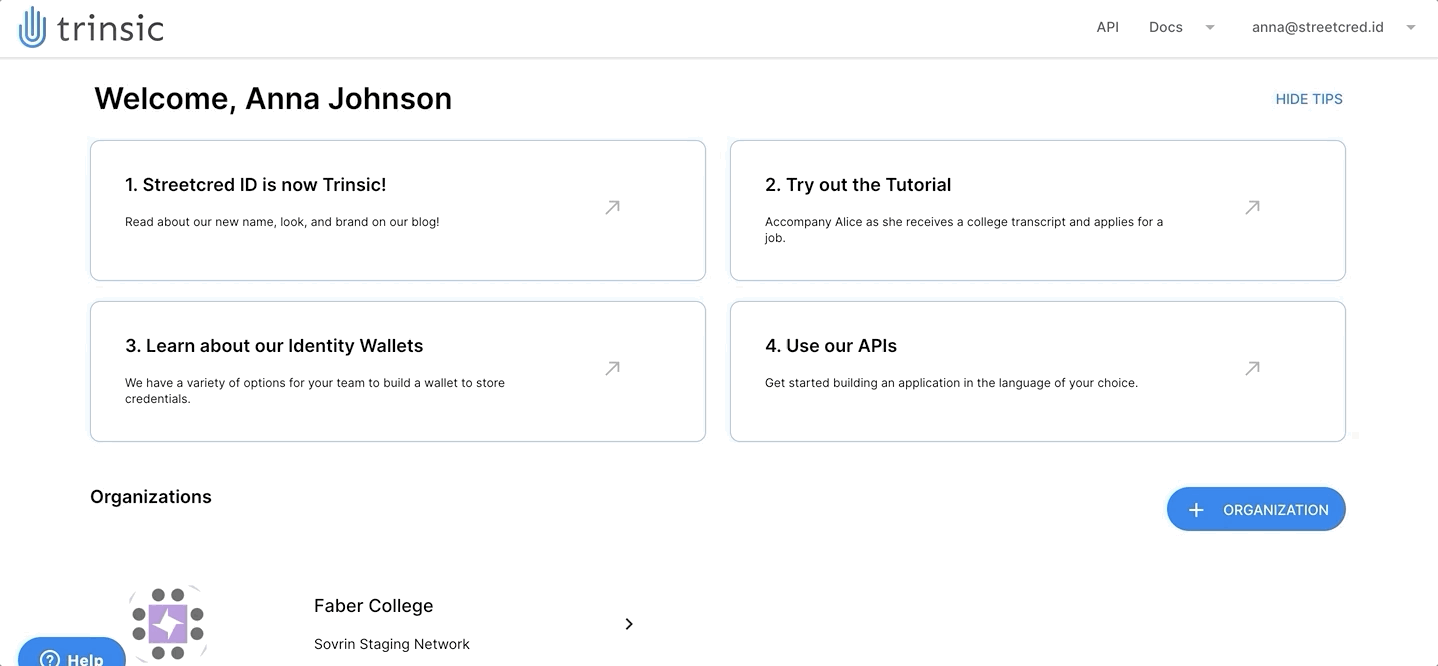
Create a connection
But in order for Alice to create a connection, ACME Corp. must first send Alice a connection invitation. Connection invitations are most commonly sent through QR codes or deep links. For our story, ACME Corp. might embed the QR code in Alice’s online job application or send her an email containing the code. Below are the steps that ACME Corp. would follow to create the connection invitation.
- As ACME Corp. in Trinsic Studio, go to the “Connections” tab and click the “+ Invite Connection” button.
- You should see a QR code appear in the panel. You can scan the QR code, send it via email to someone, or copy the URL.
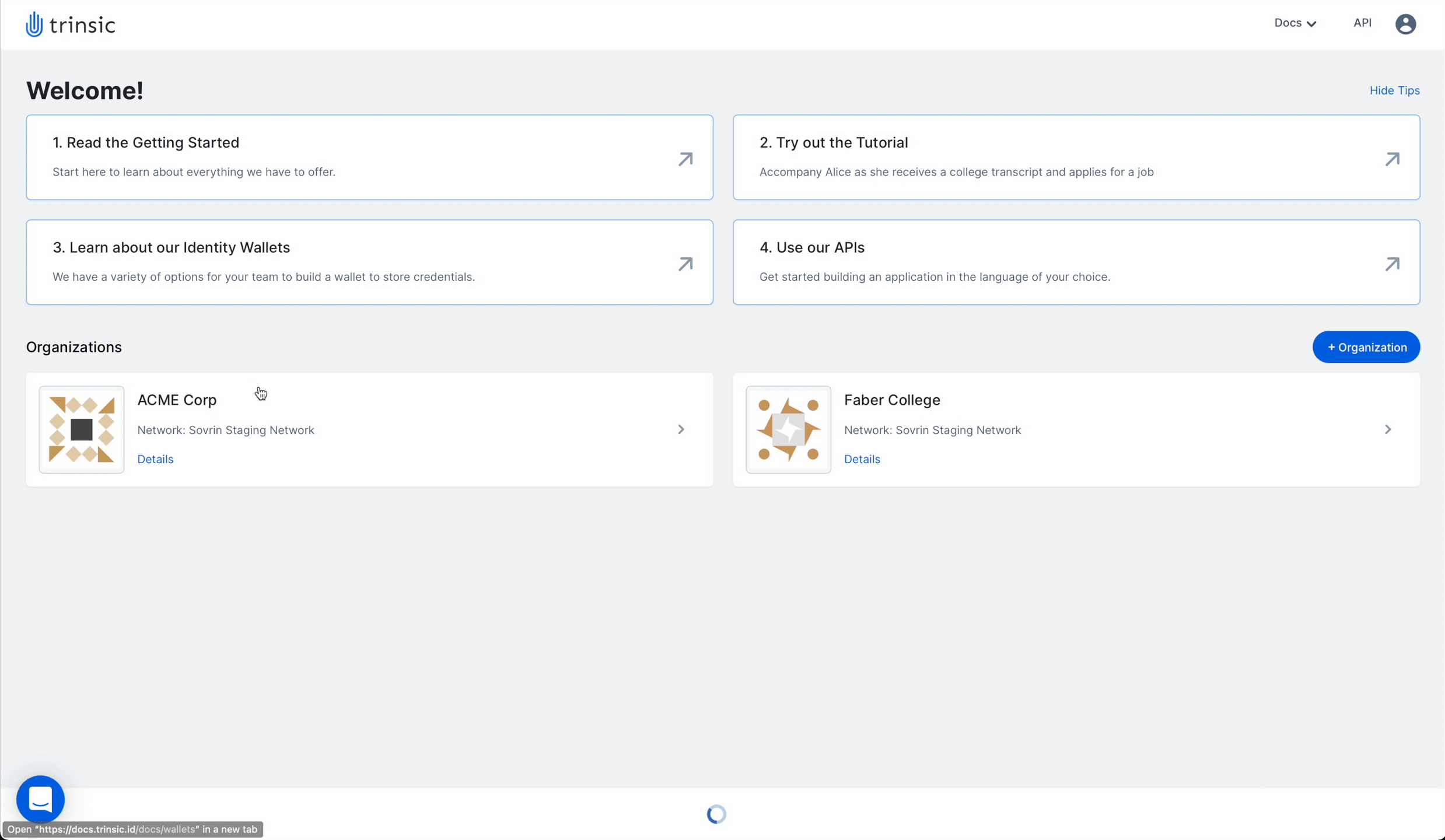
Now, as Alice:
- Download the Trinsic Wallet for iOS or Android. Use the Trinsic Wallet to scan the QR code.
- When the connection invitation shows up in the wallet, tap Accept. And the connection will be added to your wallet.
Alice has now created a connection with ACME Corp. which she and ACME Corp. can use to securely share, issue, and verify credentials between each other as Alice fills out the job application.



More to explore
Although not covered in this post, Trinsic also enables you to create what are called multi-party connection invitations—invitations that multiple users can accept to connect with the organization.
It is also important to note that a connection is not required for credential exchange to occur. To learn more about connectionless credentials and verifications, click here.
If haven’t already done so, sign up for a free Trinsic Studio account today and experience how easy it is to get started with self-sovereign identity.








